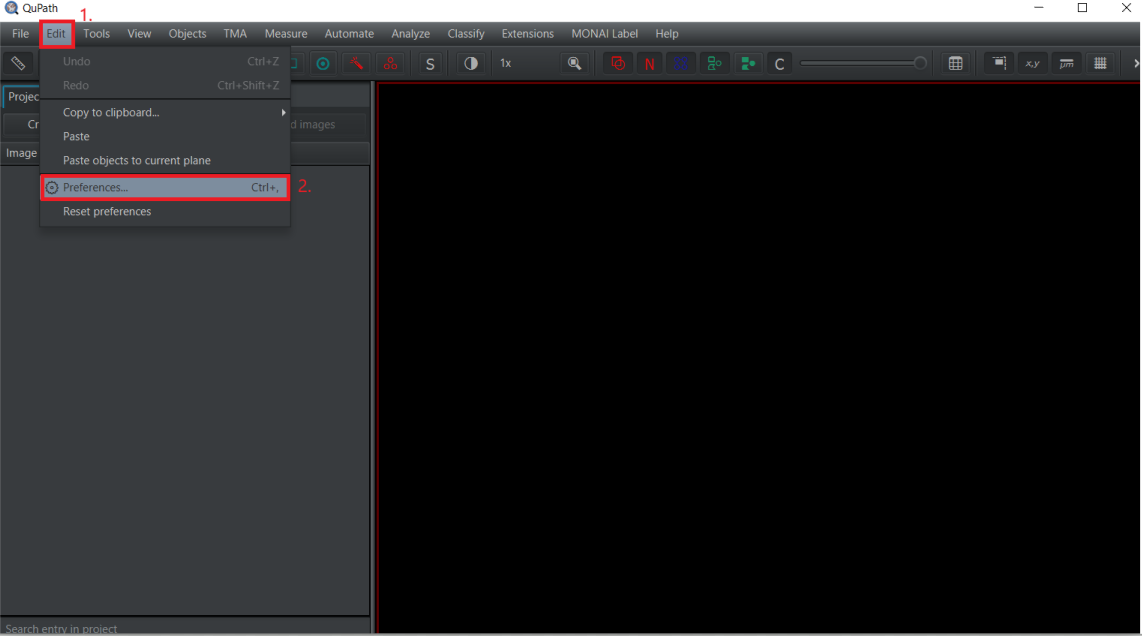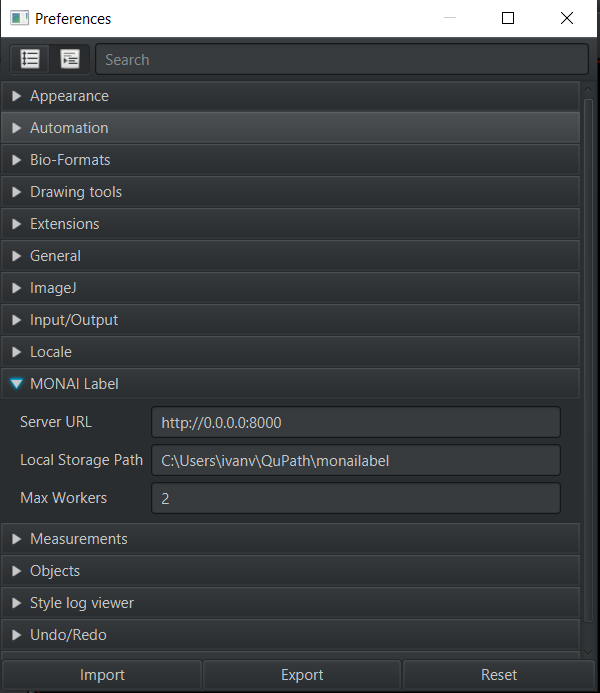MONAILabel QuPath extension
Download the latest MONAI Label extension for QuPath from the repository. The latest extension can be found in the latest
Releaseasqupath-extension-monailabel-{version}.jar, whereversionis the identifier of the latest version, for example,0.3.1.3.1.1. Click on Releases
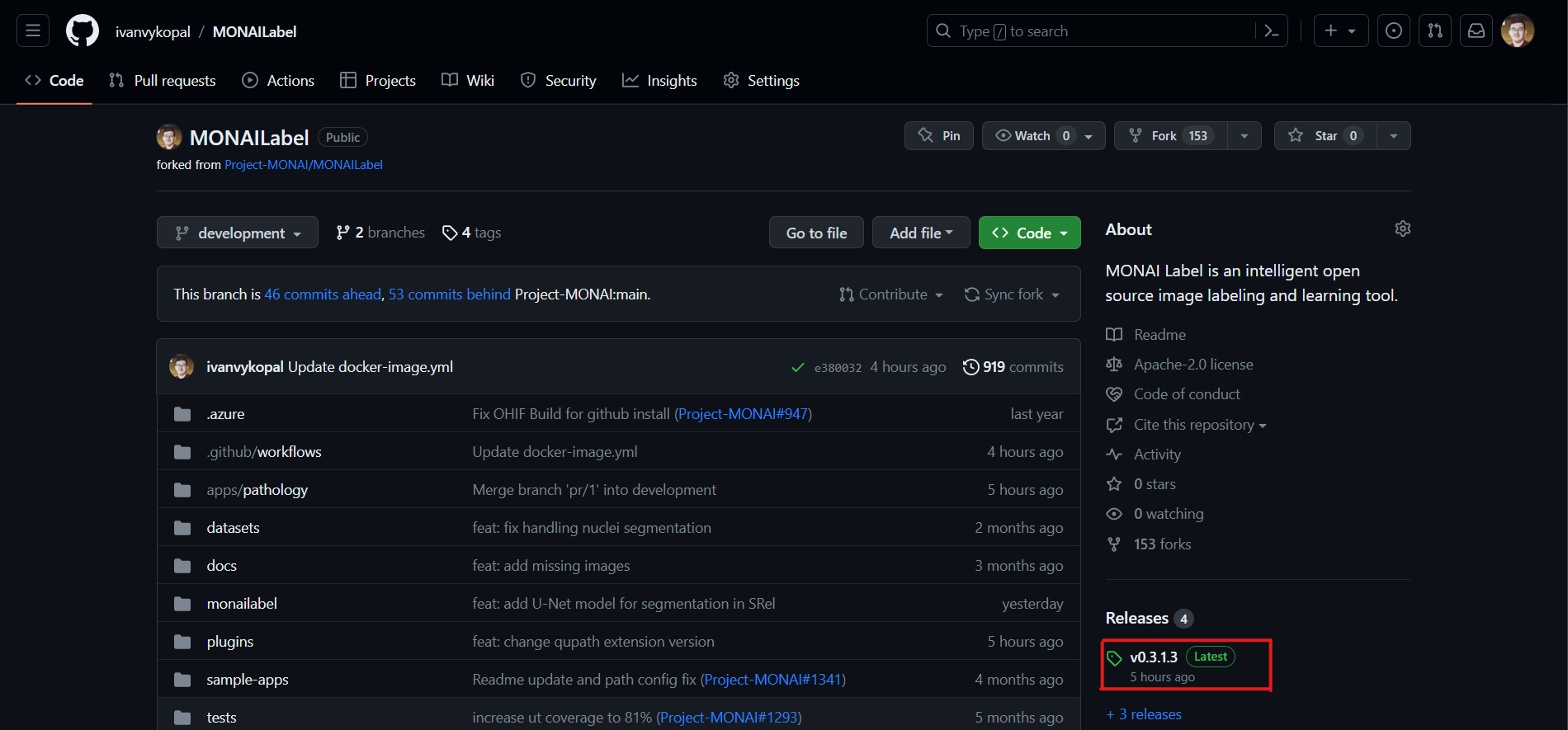
1.2. Download latest version
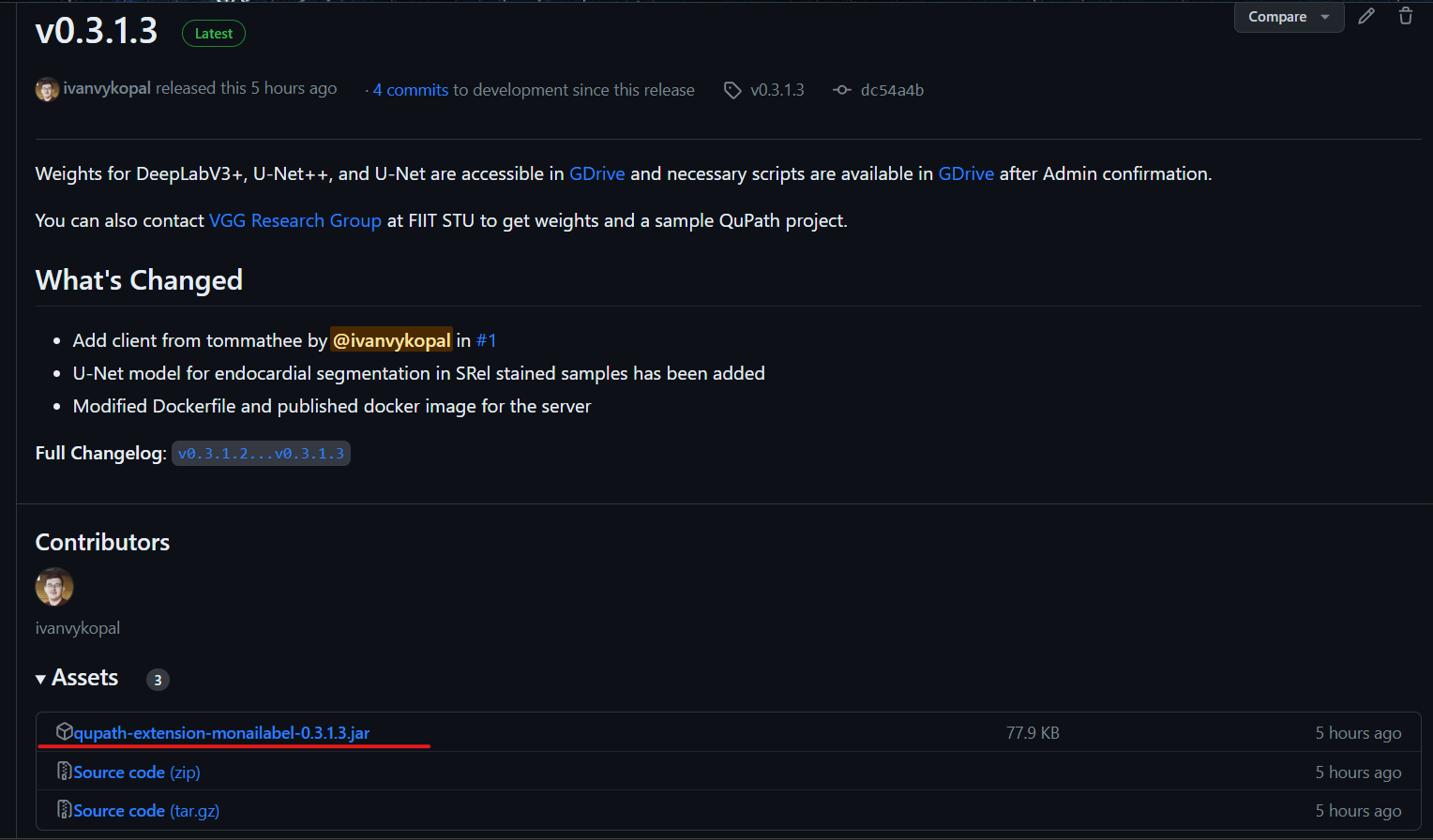
To add the MONAI Label extension, run QuPath and drag the downloaded file
qupath-extension-monailabel-{version}.jarinto the QuPath area and confirm the dialog window. This will install the MONAI Label extension in QuPath.After launching QuPath, go to
Edit>Preferences...>MONAI Labeland change the Server URL tohttp://0.0.0.0:8000if the server is running locally or change the Server URL to the provided URL.